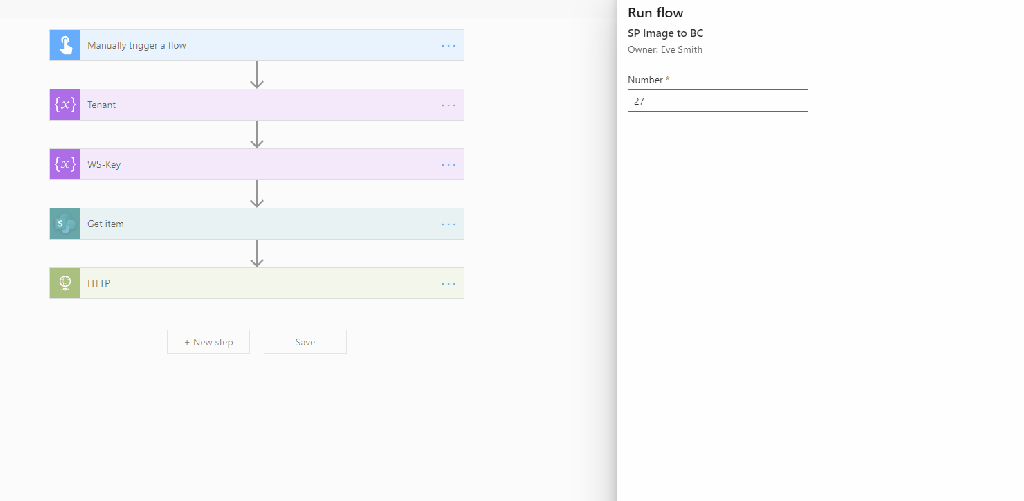
Writing this is a quicker style than usual as the understanding I have around it was gained from another blog so I deserve no credit on that front. Grazie Stefano: https://demiliani.com/2019/06/12/dynamics-365-business-central-using-odata-v4-bound-actions/
Also a mention to my colleague Dan Kinsella (https://dankinsella.blog/). He helped with the codeunit element of this solution. Cheers Dan 🍻 I owe you a beer!
Why have I decided to blog about this? Well I had a meeting with a prospect recently that sparked it. Idea was that they would use SharePoint to hold website images as a repository. Naturally they wanted to see the images in BC. A modification to store more images could have been explored but I left that alone. Instead I suggested the use of the “Links” feature. User then clicks on the SharePoint URL to see the image…no need to store it twice, so better for database size 👍
Getting the data from SharePoint to BC though was another thing as the “Links” area is a system table so no chance of a direct HTTP call with Power Automate. So the goal here is: Create a codeunit that is accessed from a web service that stamps a link on an item record.
So we start off with a very basic codeunit
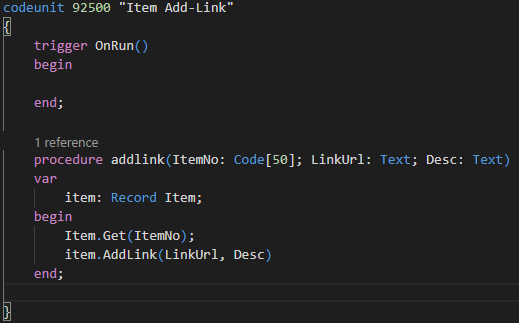
To go along with that we need a page as it is the page we publish as a web service. Read Stefano’s blog for the reason why, he discovered it after all.
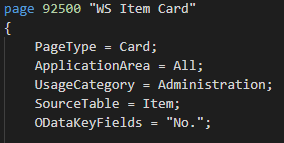
Add the fields that you need for the circumstance. In my case it is just the item number, system ID and the description – only the item number is needed really in my scenario. A function is then needed on the page and you need to ensure you have the [ServiceEnabled] part. Again check out Stefano’s blog to understand why.
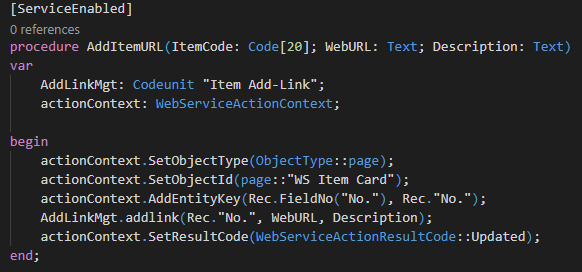
Testing it in postman the final result looks like this. Note the addition to the URL which has /NAV.AddItemURL which is the name of the page function from the last screenshot
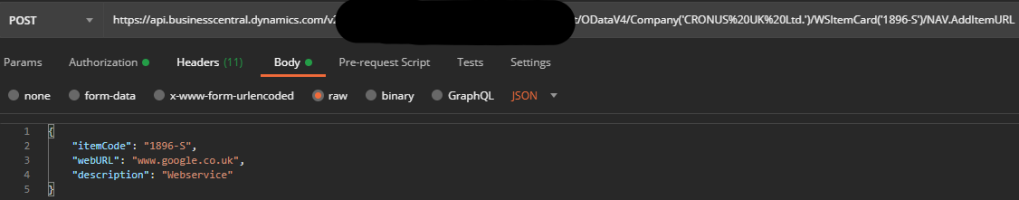
After posting with Power Automate I get the following:
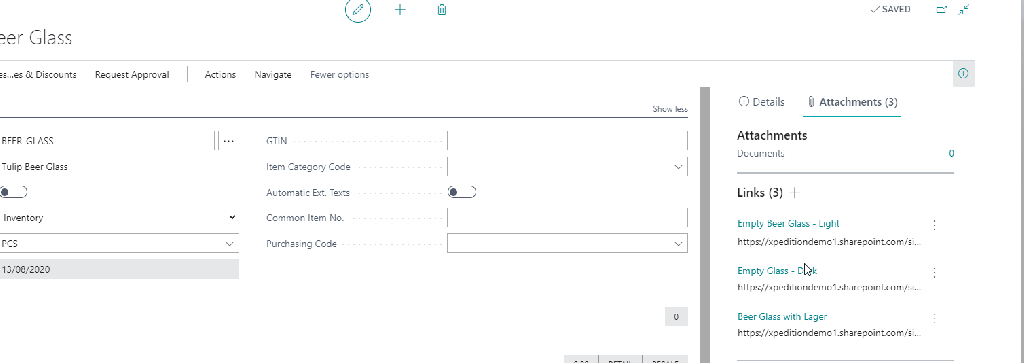
Copy of the AL code is here: https://github.com/JAng13sea/Blogs/tree/master/Add%20Item%20Link%20-%20AL
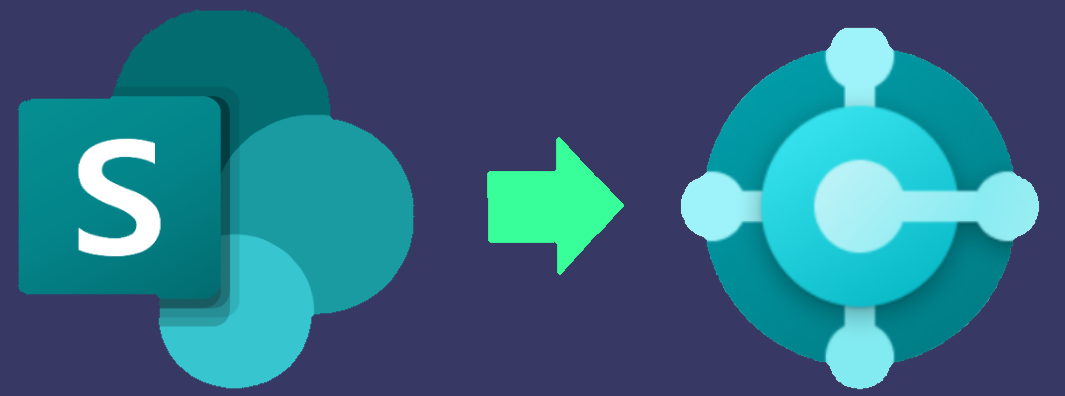
por que no colocas la respuesta?, lo haces con una llamada HTTP?
LikeLike
HTTP will pass a 200 response code if successful or a 400 code when an error occurs. You might want to consider creating the page as an api so it falls into the BC connector under a custom api group. Will save you on the Oauth if you’re SaaS. I do have a post on oauth if you want to continue with the solution as described in this blog post.
OAuth post: https://joshanglesea.wordpress.com/2022/03/01/business-central-oauth2-for-power-automate-%f0%9f%9b%82/
LikeLike